Developer's Corner
As a software or web site developer tasked with integrating CalcXML's calculator engines with your desktop or web applications, you need to have at your fingertips all the right documentation to get your job done quickly and accurately. Well, you've come to the right place!
Below you'll find links to all the documents, API documentation, and samples that are needed to make the integration a simple one. As always, we are interested in your feedback, so if you encounter problems or have suggestions on how we could improve the integration experience, please let us know.
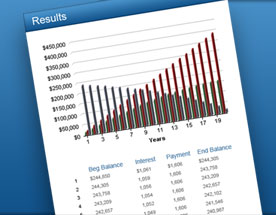
Getting Started
This web page provides a high-level overview of the integration options we provide. For links to our detailed development documentation, please contact us.
You can integrate with CalcXML's calculators in one of three ways:
- Hyperlinks which you place on your web site.
- XML passed using HTTP POST where you create and host the calculator input and result pages.
- Standard SOAP-based web service calls where you create and host the calculator input and result pages.
Integrating Via Hyperlinks
CalcXML calculators are available as hyperlinks which you place on your web site. When clicked, the hyperlinks can open a new browser window or can open inside a frame in your web site. The input and result pages are hosted on our servers, resulting in a quick and simple implementation.
You can control the look-and-feel of the calculator input and result pages. We can provide to you our base stylesheet and you can modify it as much as you like. Once you are happy with it, we'll load it up on our servers and use it for all of your hyperlinked calculators. You can also have your company logo appear on the calculator pages.
Integrating Via Web Services
The real strength of CalcXML's calculators is the fact that they are available as web services, giving you complete control over every aspect of the user interface. You create and host the calculator input and result pages. If desired, you can store user entered data, gather traffic statistics, gather lead generation data, or whatever else you like. You are in control.
You will need an IT staff in order to integrate using our web services, but rest assured, the integration is still quite simple for those familiar with web services.
Dynamic HTML
We realize that many web applications today call for dynamic html, pulling in content from a variety of sources. One of those sources may be a calculator input form. For this reason, we have included in our schemas all the necessary information for you to dynamically create calculator input and output forms using an xsl stylesheet. In fact, all of our sample implementations have been created using xml files and an xsl stylesheet!
Internationization/Localization
CalcXML calculators can be used in any country and language. By passing in a country code and language, you tell the CalcXML calculator engine how to format the monetary amounts which will be returned. The Flash and image charts that are created are also formatted appropriately, including chart title and axis labels.
This functionality is available when integrating via web services as well as when integrating via hyperlinks. As described above, web services gives you the ability to create and host the calculator pages while hyperlinks provides a quicker time to market.
To view some sample internationalized calculators, click here.

